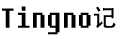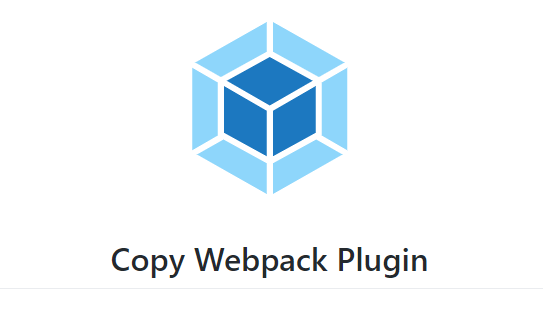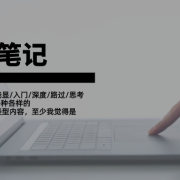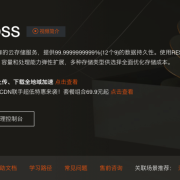Copy Webpack Plugin
将单个文件或整个目录复制到构建目录.
安装
npm i -D copy-webpack-plugin
用法
webpack.config.js
const CopyWebpackPlugin = require('copy-webpack-plugin')
const config = {
plugins: [
new CopyWebpackPlugin([ ...patterns ], options)
]
}
ℹ️ 如果你希望
webpack-dev-server在开发过程中将文件写入输出目录,你可以关注write-file-webpack-plugin。
模式
一个简单的模式是这样的
{ from: 'source', to: 'dest' }
或者, in case of just a from with the default destination, you can also use a {String} as shorthand instead of an {Object}
或者,也可以简化不使用对象,只写一个字符串的作为 from 的默认值。
'source'
| 选项名 | 类型 | 默认值 | 描述 |
|---|---|---|---|
from |
{String\|Object} |
undefined |
Globs接受 minimatch选项 |
fromArgs |
{Object} |
{ cwd: context } |
除了下面的还可以参照 node-glob 选项 |
to |
{String\|Object} |
undefined |
如果 from 是文件或者路径则返回路径,如果 from 是glob选项则解析glob路径 |
toType |
{String} |
“ | toType 选项 |
test |
{RegExp} |
“ | 用于提取要在to模板中使用的元素的模式 |
force |
{Boolean} |
false |
覆盖已经在compilation.assets中的文件(通常由其他插件/加载器添加) |
ignore |
{Array} |
[] |
要忽略这种模式的Globs |
flatten |
{Boolean} |
false |
删除所有目录引用,仅复制文件名。 ⚠️ 如果文件具有相同的名称,则结果是不确定的 |
transform |
{Function\|Promise} |
(content, path) => content |
复制之前使用 Function 或 Promise 修改文件。 |
transformPath |
{Function\|Promise} |
(targetPath, sourcePath) => path |
Function 或者 Promise 修改文件写入路径。 |
cache |
{Boolean\|Object} |
false |
启用transform缓存。 您可以使用{cache:{key:'my-cache-key'}}来使缓存无效。 |
context |
{String} |
options.context \|\| compiler.options.context |
确定如何解释from的路径 |
from
webpack.config.js
[
new CopyWebpackPlugin([
'relative/path/to/file.ext',
'/absolute/path/to/file.ext',
'relative/path/to/dir',
'/absolute/path/to/dir',
'**/*',
{ glob: '\*\*/\*', dot: true }
], options)
]
to
webpack.config.js
[
new CopyWebpackPlugin([
{ from: '**/*', to: 'relative/path/to/dest/' },
{ from: '**/*', to: '/absolute/path/to/dest/' }
], options)
]
toType
| 名称 | 类型 | 默认值 | 描述 |
|---|---|---|---|
'dir' |
{String} |
undefined |
如果from是目录,to没有扩展名或以/’结尾 |
'file' |
{String} |
undefined |
如果to有扩展名或from是文件 |
'template' |
{String} |
undefined |
如果to包含 模板模式 |
'dir'
webpack.config.js
[
new CopyWebpackPlugin([
{
from: 'path/to/file.txt',
to: 'directory/with/extension.ext',
toType: 'dir'
}
], options)
]
'file'
webpack.config.js
[
new CopyWebpackPlugin([
{
from: 'path/to/file.txt',
to: 'file/without/extension',
toType: 'file'
},
], options)
]
'template'
webpack.config.js
[
new CopyWebpackPlugin([
{
from: 'src/',
to: 'dest/[name].[hash].[ext]',
toType: 'template'
}
], options)
]
test
定义{RegExp}以匹配文件路径的某些部分。 可以使用[N]占位符在name属性中重用这些捕获组。 请注意,[0]将替换为文件的整个路径,而[1]将包含{RegExp}的第一个捕获括号,依此类推……
webpack.config.js
[
new CopyWebpackPlugin([
{
from: '*/*',
to: '[1]-[2].[hash].[ext]',
test: /([^/]+)\/(.+)\.png$/
}
], options)
]
force
webpack.config.js
[
new CopyWebpackPlugin([
{ from: 'src/**/*', to: 'dest/', force: true }
], options)
]
ignore
webpack.config.js
[
new CopyWebpackPlugin([
{ from: 'src/**/*', to: 'dest/', ignore: [ '*.js' ] }
], options)
]
flatten
webpack.config.js
[
new CopyWebpackPlugin([
{ from: 'src/**/*', to: 'dest/', flatten: true }
], options)
]
transform
{Function}
webpack.config.js
[
new CopyWebpackPlugin([
{
from: 'src/*.png',
to: 'dest/',
transform (content, path) {
return optimize(content)
}
}
], options)
]
{Promise}
webpack.config.js
[
new CopyWebpackPlugin([
{
from: 'src/*.png',
to: 'dest/',
transform (content, path) {
return Promise.resolve(optimize(content))
}
}
], options)
]
transformPath
{Function}
webpack.config.js
[
new CopyWebpackPlugin([
{
from: 'src/*.png',
to: 'dest/',
transformPath (targetPath, absolutePath) {
return 'newPath';
}
}
], options)
]
{Promise}
webpack.config.js
[
new CopyWebpackPlugin([
{
from: 'src/*.png',
to: 'dest/',
transformPath (targePath, absolutePath) {
return Promise.resolve('newPath')
}
}
], options)
]
cache
webpack.config.js
[
new CopyWebpackPlugin([
{
from: 'src/*.png',
to: 'dest/',
transform (content, path) {
return optimize(content)
},
cache: true
}
], options)
]
context
webpack.config.js
[
new CopyWebpackPlugin([
{ from: 'src/*.txt', to: 'dest/', context: 'app/' }
], options)
]
选项
| 选项 | 类型 | 默认值 | 描述 |
|---|---|---|---|
debug |
{String} |
'warning' |
Debug 选项 |
ignore |
{Array} |
[] |
要忽略的数组 (应用到 from) |
context |
{String} |
compiler.options.context |
确定如何解释from的路径, 所有模式都有效 |
copyUnmodified |
{Boolean} |
false |
使用watch或webpack-dev-server时,无论修改如何,都会复制文件。 无论此选项如何,所有文件都在第一次构建时复制。 |
debug
| 名称 | 类型 | 默认值 | 描述 |
|---|---|---|---|
'info' |
{String\|Boolean} |
false |
文件位置和读取信息 |
'debug' |
{String} |
false |
非常详细的调试信息 |
'warning' |
{String} |
true |
只是警告信息 |
'info'
webpack.config.js
[
new CopyWebpackPlugin(
[ ...patterns ],
{ debug: 'info' }
)
]
'debug'
webpack.config.js
[
new CopyWebpackPlugin(
[ ...patterns ],
{ debug: 'debug' }
)
]
'warning' (default)
webpack.config.js
[
new CopyWebpackPlugin(
[ ...patterns ],
{ debug: true }
)
]
ignore
webpack.config.js
[
new CopyWebpackPlugin(
[ ...patterns ],
{ ignore: [ '*.js', '*.css' ] }
)
]
context
webpack.config.js
[
new CopyWebpackPlugin(
[ ...patterns ],
{ context: '/app' }
)
]
copyUnmodified
ℹ️ 在使用
webpack --watch或者webpack-dev-server构建的时候,默认只是复制修改的 文件。设置为true的时候就复制所有的文件。
webpack.config.js
[
new CopyWebpackPlugin(
[ ...patterns ],
{ copyUnmodified: true }
)
]
译文:内容来源于 https://github.com/webpack-contrib/copy-webpack-plugin